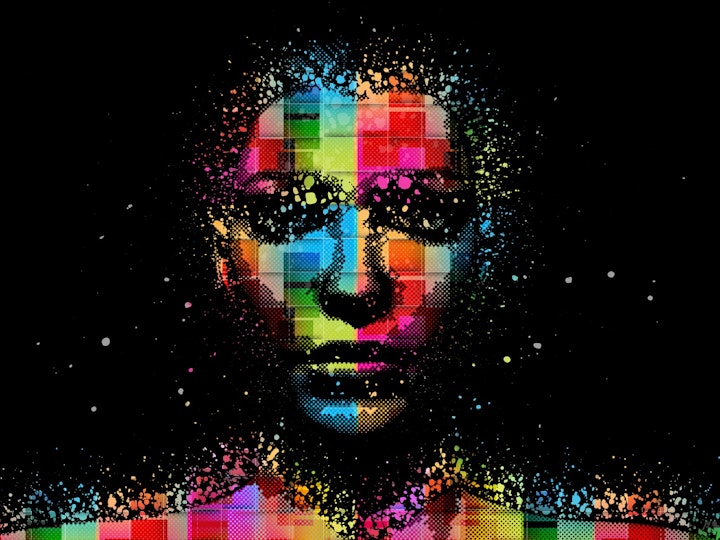
AG Splatter enhancements + more speed with VectorFirstAid
5 minute readAs part of our ongoing commitment to take on feedback and suggestions, we are pleased to announce new updates to three of our popular plugins; InkScribe, Stylism and VectorFirstAid.
AG Splatter stage 2
We first added AG Splatter to the ever-extending list of tools available to subscribers earlier this year and we immediately knew we had created a popular new effect! It's now time to make it even better with added angle control and splatter "profiles", bringing even greater creative possibilities.
Changes:
New feature: The AG Splatter live effect now includes an "Angle" parameter.
New feature: The AG Splatter live effect parameters can now be changed along the path using five different preset profiles.
Learn more in the overview video:
Indispensable VectorFirstAid
VectorFirstAid is already one of our most popular tools, and for good reason! It's the "Swiss Army knife" for so many Illustrator users, providing single-click cleaning of artwork that would otherwise take hours.
Both of these the additions to VectorFirstAid are customer-led. The first is a huge time-saver to users who need to remove all trace of Astute Graphics from their documents before transferring to a colleague, client or printer. For years, we'd been pointing users to this article: What happens if the InkFlow, InkQuest, Phantasm, Stylism, Stipplism or Texturino plugins are not present?
Now, removal of all Astute Graphics dynamic/live/effects and other hints at use of our plugins is possible with a couple of clicks! Simply select the new VectorFirstAid panel fly-out menu entry: Remove Astute Graphics Active Content.
Watch this video explaining this invaluable addition:
Next up, a long-standard limitation in Illustrator when it comes to editing text blocks has been lifted with the new "Remove Paragraph Breaks" function. In a single step, you can strip all the annoying "return characters" that often appear when text is imported via PDF's and copied-and-pasted text.
Read more about this update: VectorFirstAid new feature: remove paragraph breaks
All VectorFirstAid changes:
New feature: New panel fly-out menu item "Remove Astute Graphics Active Content" removes the dynamic statuses of Dynamic Shapes/Corners, removes MirrorMe axes, and expands all Astute Graphics live effects as well as Space Fill and Width Stamp objects.
New feature: The Super Smart Remove function now includes a "Protect Sharp Corners" option which will always keep points where the path changes direction sharply, regardless of the tolerance setting.
New feature: A new menu item under the main "Type" menu item lets you remove all paragraph breaks (return characters) from all selected type objects which takes into account existing space characters
InkScribe fine-tuning
InkScribe is approaching its first decade in user's hands and remains as popular as ever. Many vector creatives have discovered and understand the speed and control benefits of InkScribe over the native and basic Pen Tool.
We've now subtly tweaked InkScribe's functionality following user feedback to make it even more slick.
Changes:
Improvement: InkScribe now automatically adjusts the point type of the prior point when extending or closing a path if the new segment is straight and the prior point had no handle.
Improvement: When using the 'R' key to retract the handles of a path segment when dragging it, the outfacing, retained handles are now restored to their original, pre-drag positions (as per the PathScribe tool).
A video explaining the updates can be found here:
As with any Astute Graphics tool available to subscribers and those in the free 7-day trial period, experimentation leads to exciting new possibilities. We would love to see how you use these new and creative effects in your own artwork! Share your work on Instagram and use #astutegraphics. We'll be happy to share your work.
Locating your updates
Please refer to our support page Discovering and installing plugin updates for details on how to locate and update your plugins.

